14. Data Analysis and More Data Visualization with Python I#
Please refer to here for the data in this lecture.
Last time#
Python package: NumPy
Python package: Matplotlib
Today#
Python package: pandas#
pandasis a Python package providing fast, flexible, and expressive data structures designed to make working with relational or labeled data both easy and intuitive.Reference:
Install pandas#
Activate your virtual environment
Install
pandaspip install pandas
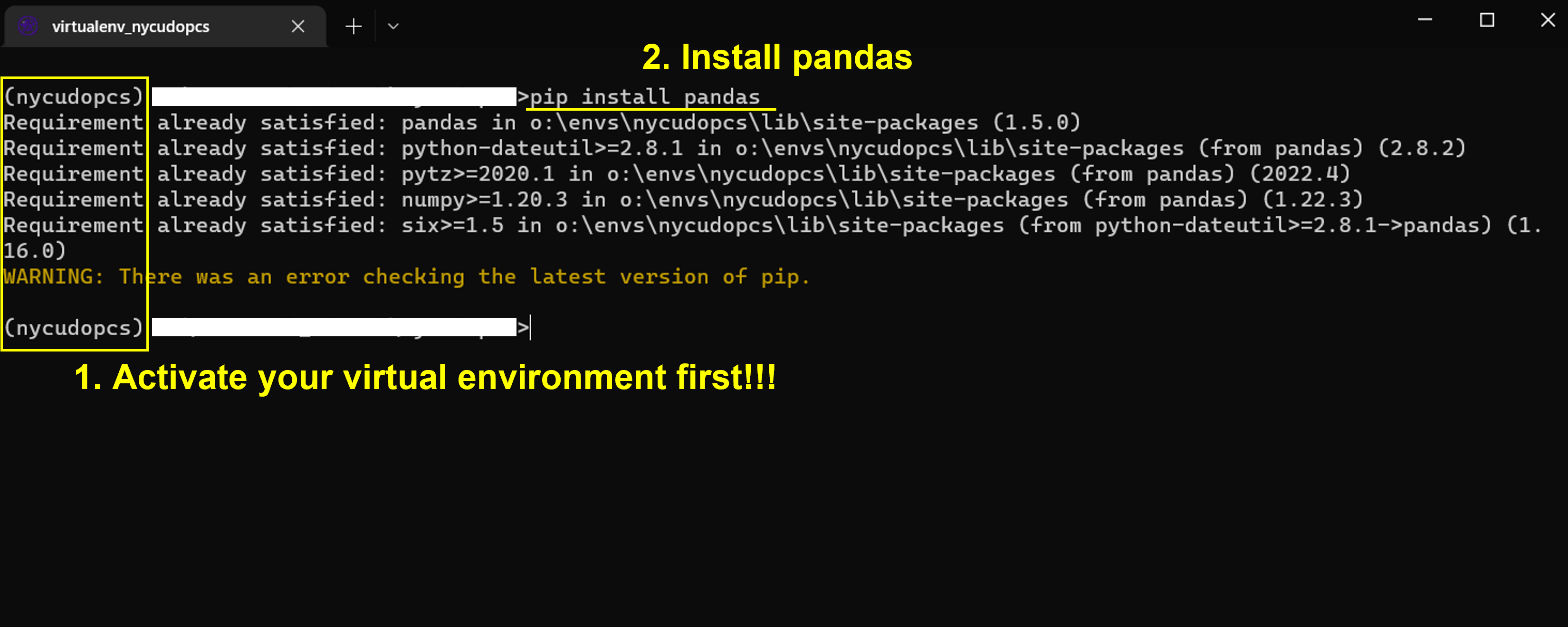
DataFrame and Series#
A
DataFrameis a 2-dimensional data structure that can store data of different types (including characters, integers, floating point values, categorical data and more) in columns.Each column in a
DataFrameis aSeries.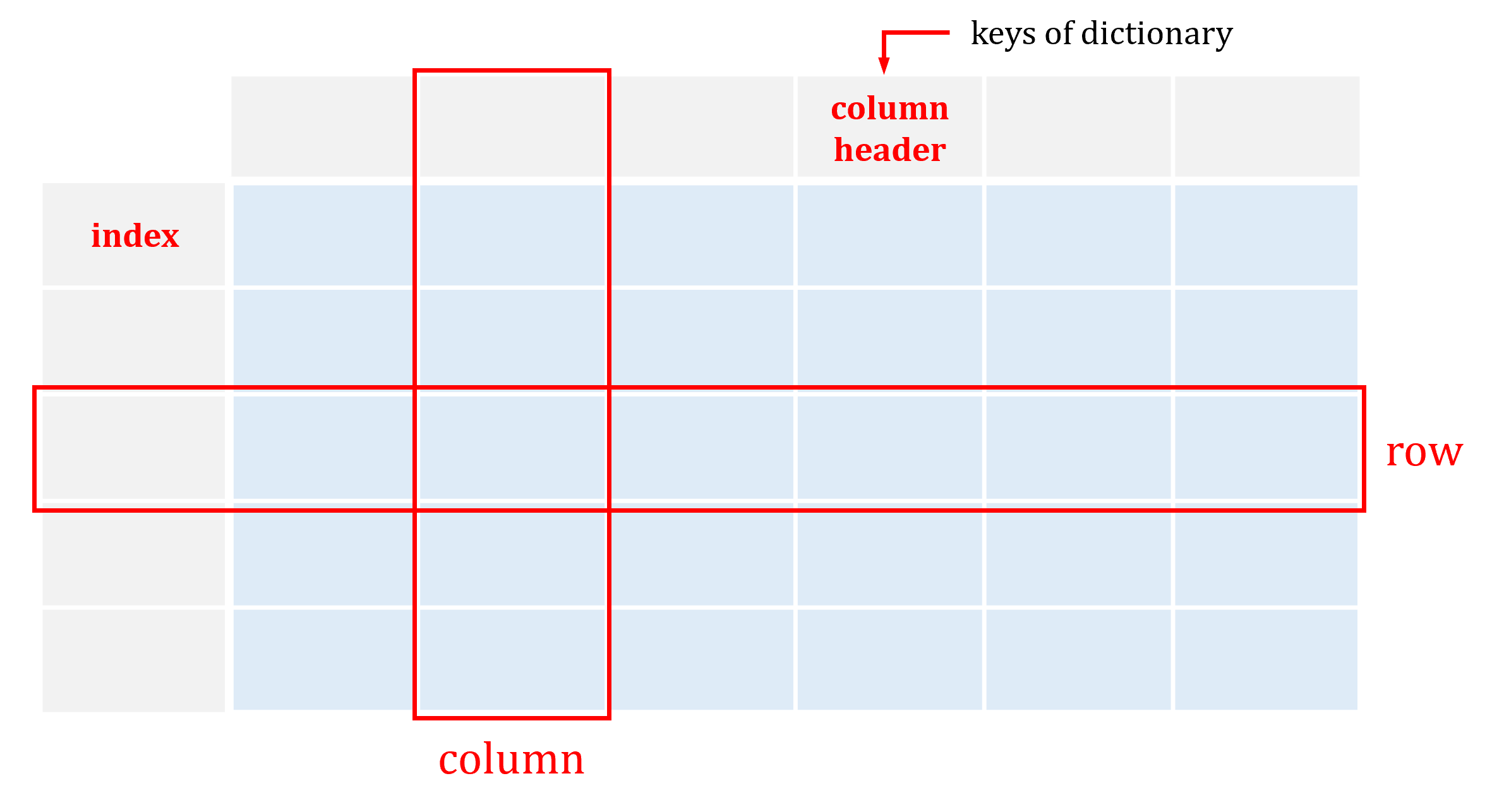
import pandas as pd
df1 = pd.DataFrame({
"Student ID": ["112514001", "112514002", "112514003", "112514004", "112514005"],
"Gender": ["Female", "Male", "Third", "Female", "Male"],
"HW#1": [100, 0, 70, 90, 80],
"HW#2": [90, 60, 95, 85, 100],
"HW#3": [100, 75, 80, 100, 60],
})
print(df1)
Student ID Gender HW#1 HW#2 HW#3
0 112514001 Female 100 90 100
1 112514002 Male 0 60 75
2 112514003 Third 70 95 80
3 112514004 Female 90 85 100
4 112514005 Male 80 100 60
print(df1["HW#1"])
0 100
1 0
2 70
3 90
4 80
Name: HW#1, dtype: int64
print(df1.iloc[0])
print("type(df1.iloc[0]):", type(df1.iloc[0]))
Student ID 112514001
Gender Female
HW#1 100
HW#2 90
HW#3 100
Name: 0, dtype: object
type(df1.iloc[0]): <class 'pandas.core.series.Series'>
import numpy as np
hw4 = pd.Series(np.random.randint(0, 100, size=(5,)), name="HW#4")
print(hw4)
0 99
1 69
2 1
3 83
4 72
Name: HW#4, dtype: int32
# Add new column
df1["HW#4"] = hw4
print(df1)
Student ID Gender HW#1 HW#2 HW#3 HW#4
0 112514001 Female 100 90 100 99
1 112514002 Male 0 60 75 69
2 112514003 Third 70 95 80 1
3 112514004 Female 90 85 100 83
4 112514005 Male 80 100 60 72
# Add new column from existing columns
df1["Final"] = df1["HW#1"]*0.3 + df1["HW#2"]*0.3 + df1["HW#3"]*0.3 + df1["HW#4"]*0.1
print(df1)
Student ID Gender HW#1 HW#2 HW#3 HW#4 Final
0 112514001 Female 100 90 100 99 96.9
1 112514002 Male 0 60 75 69 47.4
2 112514003 Third 70 95 80 1 73.6
3 112514004 Female 90 85 100 83 90.8
4 112514005 Male 80 100 60 72 79.2
Using
pd.DataFrame.describe()to acquire the basic statistics
# Only for the numerical data
df1.describe()
| HW#1 | HW#2 | HW#3 | HW#4 | Final | |
|---|---|---|---|---|---|
| count | 5.000000 | 5.000000 | 5.000000 | 5.00000 | 5.000000 |
| mean | 68.000000 | 86.000000 | 83.000000 | 64.80000 | 77.580000 |
| std | 39.623226 | 15.572412 | 17.175564 | 37.55263 | 19.218012 |
| min | 0.000000 | 60.000000 | 60.000000 | 1.00000 | 47.400000 |
| 25% | 70.000000 | 85.000000 | 75.000000 | 69.00000 | 73.600000 |
| 50% | 80.000000 | 90.000000 | 80.000000 | 72.00000 | 79.200000 |
| 75% | 90.000000 | 95.000000 | 100.000000 | 83.00000 | 90.800000 |
| max | 100.000000 | 100.000000 | 100.000000 | 99.00000 | 96.900000 |
# Get dtype of each column
print(df1.dtypes)
# Get the shape of the DataFrame
print(df1.shape)
Student ID object
Gender object
HW#1 int64
HW#2 int64
HW#3 int64
HW#4 int32
Final float64
dtype: object
(5, 7)
# data_range
num = 10
dates = pd.date_range("2050-12-25", periods=5, freq="W-THU")
idx = ["1395140{:02d}".format(i+1) for i in range(num)]
df2 = pd.DataFrame(np.random.randint(0, 3, (num, len(dates))), index=idx, columns=dates)
print(df2)
print(df2.index)
print(df2.columns)
2050-12-29 2051-01-05 2051-01-12 2051-01-19 2051-01-26
139514001 0 1 0 1 0
139514002 2 2 1 2 0
139514003 1 2 0 0 1
139514004 1 1 0 0 0
139514005 0 2 2 1 2
139514006 0 2 2 1 0
139514007 0 2 0 1 1
139514008 1 0 2 0 2
139514009 0 1 2 0 0
139514010 1 2 2 1 2
Index(['139514001', '139514002', '139514003', '139514004', '139514005',
'139514006', '139514007', '139514008', '139514009', '139514010'],
dtype='object')
DatetimeIndex(['2050-12-29', '2051-01-05', '2051-01-12', '2051-01-19',
'2051-01-26'],
dtype='datetime64[ns]', freq='W-THU')
Read and write tabular data#
Use
DataFrame.to_*for exporting dataUse
pd.read_*for reading dataNote. If you want to read
excelfile viapandas, you need to installopenpyxlbypip install openpyxlfirst.
# exporting df1 as a .csv file
# df1.to_csv("test.csv")
# importing data from a .csv file
batting = pd.read_csv(".//data//data_batting.csv")
print(batting)
playerID yearID stint teamID lgID G AB R H 2B ... RBI \
0 abadan01 2001 1 OAK AL 1 1 0 0 0 ... 0
1 abbotje01 2001 1 FLO NL 28 42 5 11 3 ... 5
2 abbotku01 2001 1 ATL NL 6 9 0 2 0 ... 0
3 abbotpa01 2001 1 SEA AL 28 4 0 1 0 ... 0
4 abernbr01 2001 1 TBA AL 79 304 43 82 17 ... 33
... ... ... ... ... ... ... ... .. .. .. ... ...
20695 zitoba01 2015 1 OAK AL 3 0 0 0 0 ... 0
20696 zobribe01 2015 1 OAK AL 67 235 39 63 20 ... 33
20697 zobribe01 2015 2 KCA AL 59 232 37 66 16 ... 23
20698 zuninmi01 2015 1 SEA AL 112 350 28 61 11 ... 28
20699 zychto01 2015 1 SEA AL 13 0 0 0 0 ... 0
SB CS BB SO IBB HBP SH SF GIDP
0 0 0 0 0 0 0 0 0 0
1 0 0 3 7 0 1 0 0 1
2 1 0 0 3 0 0 0 0 0
3 0 0 0 1 0 0 1 0 0
4 8 3 27 35 1 0 3 1 3
... .. .. .. ... ... ... .. .. ...
20695 0 0 0 0 0 0 0 0 0
20696 1 1 33 26 2 0 0 3 5
20697 2 3 29 30 1 1 0 2 3
20698 0 1 21 132 0 5 8 2 6
20699 0 0 0 0 0 0 0 0 0
[20700 rows x 22 columns]
# Only show the first 5 rows
print(batting.head())
# Change n if you need
# print(batting.head(n=7))
playerID yearID stint teamID lgID G AB R H 2B ... RBI SB \
0 abadan01 2001 1 OAK AL 1 1 0 0 0 ... 0 0
1 abbotje01 2001 1 FLO NL 28 42 5 11 3 ... 5 0
2 abbotku01 2001 1 ATL NL 6 9 0 2 0 ... 0 1
3 abbotpa01 2001 1 SEA AL 28 4 0 1 0 ... 0 0
4 abernbr01 2001 1 TBA AL 79 304 43 82 17 ... 33 8
CS BB SO IBB HBP SH SF GIDP
0 0 0 0 0 0 0 0 0
1 0 3 7 0 1 0 0 1
2 0 0 3 0 0 0 0 0
3 0 0 1 0 0 1 0 0
4 3 27 35 1 0 3 1 3
[5 rows x 22 columns]
Filter a subset of a DataFrame#
Example: Extracting the batting statistics of Albert Pujols
# method 1
tmp_list = []
for i in range(batting.shape[0]):
if batting.iloc[i]["playerID"] == "pujolal01":
tmp_list.append(batting.iloc[i])
method1 = pd.DataFrame(tmp_list, columns=batting.columns)
print(method1)
playerID yearID stint teamID lgID G AB R H 2B ... RBI \
972 pujolal01 2001 1 SLN NL 161 590 112 194 47 ... 130
2302 pujolal01 2002 1 SLN NL 157 590 118 185 40 ... 127
3616 pujolal01 2003 1 SLN NL 157 591 137 212 51 ... 124
5010 pujolal01 2004 1 SLN NL 154 592 133 196 51 ... 123
6314 pujolal01 2005 1 SLN NL 161 591 129 195 38 ... 117
7674 pujolal01 2006 1 SLN NL 143 535 119 177 33 ... 137
9065 pujolal01 2007 1 SLN NL 158 565 99 185 38 ... 103
10451 pujolal01 2008 1 SLN NL 148 524 100 187 44 ... 116
11836 pujolal01 2009 1 SLN NL 160 568 124 186 45 ... 135
13197 pujolal01 2010 1 SLN NL 159 587 115 183 39 ... 118
14578 pujolal01 2011 1 SLN NL 147 579 105 173 29 ... 99
15995 pujolal01 2012 1 LAA AL 154 607 85 173 50 ... 105
17411 pujolal01 2013 1 LAA AL 99 391 49 101 19 ... 64
18825 pujolal01 2014 1 LAA AL 159 633 89 172 37 ... 105
20297 pujolal01 2015 1 LAA AL 157 602 85 147 22 ... 95
SB CS BB SO IBB HBP SH SF GIDP
972 1 3 69 93 6 9 1 7 21
2302 2 4 72 69 13 9 0 4 20
3616 5 1 79 65 12 10 0 5 13
5010 5 5 84 52 12 7 0 9 21
6314 16 2 97 65 27 9 0 3 19
7674 7 2 92 50 28 4 0 3 20
9065 2 6 99 58 22 7 0 8 27
10451 7 3 104 54 34 5 0 8 16
11836 16 4 115 64 44 9 0 8 23
13197 14 4 103 76 38 4 0 6 23
14578 9 1 61 58 15 4 0 7 29
15995 8 1 52 76 16 5 0 6 19
17411 1 1 40 55 8 5 0 7 18
18825 5 1 48 71 11 5 0 9 28
20297 5 3 50 72 10 6 0 3 15
[15 rows x 22 columns]
# method 2
method2 = batting[batting["playerID"] == "pujolal01"]
print(method2)
playerID yearID stint teamID lgID G AB R H 2B ... RBI \
972 pujolal01 2001 1 SLN NL 161 590 112 194 47 ... 130
2302 pujolal01 2002 1 SLN NL 157 590 118 185 40 ... 127
3616 pujolal01 2003 1 SLN NL 157 591 137 212 51 ... 124
5010 pujolal01 2004 1 SLN NL 154 592 133 196 51 ... 123
6314 pujolal01 2005 1 SLN NL 161 591 129 195 38 ... 117
7674 pujolal01 2006 1 SLN NL 143 535 119 177 33 ... 137
9065 pujolal01 2007 1 SLN NL 158 565 99 185 38 ... 103
10451 pujolal01 2008 1 SLN NL 148 524 100 187 44 ... 116
11836 pujolal01 2009 1 SLN NL 160 568 124 186 45 ... 135
13197 pujolal01 2010 1 SLN NL 159 587 115 183 39 ... 118
14578 pujolal01 2011 1 SLN NL 147 579 105 173 29 ... 99
15995 pujolal01 2012 1 LAA AL 154 607 85 173 50 ... 105
17411 pujolal01 2013 1 LAA AL 99 391 49 101 19 ... 64
18825 pujolal01 2014 1 LAA AL 159 633 89 172 37 ... 105
20297 pujolal01 2015 1 LAA AL 157 602 85 147 22 ... 95
SB CS BB SO IBB HBP SH SF GIDP
972 1 3 69 93 6 9 1 7 21
2302 2 4 72 69 13 9 0 4 20
3616 5 1 79 65 12 10 0 5 13
5010 5 5 84 52 12 7 0 9 21
6314 16 2 97 65 27 9 0 3 19
7674 7 2 92 50 28 4 0 3 20
9065 2 6 99 58 22 7 0 8 27
10451 7 3 104 54 34 5 0 8 16
11836 16 4 115 64 44 9 0 8 23
13197 14 4 103 76 38 4 0 6 23
14578 9 1 61 58 15 4 0 7 29
15995 8 1 52 76 16 5 0 6 19
17411 1 1 40 55 8 5 0 7 18
18825 5 1 48 71 11 5 0 9 28
20297 5 3 50 72 10 6 0 3 15
[15 rows x 22 columns]
Exercise 14.1: calculate the slugging percentage (SLG)#
Please write a program that calculates the slugging percentage (SLG) of Albert Pujols during his first career in St. Louis Cardinals (2001-2011).
Please also calculate the average SLG of the entire league during 2001-2011.
The definition of SLG is:
Please plot the result:

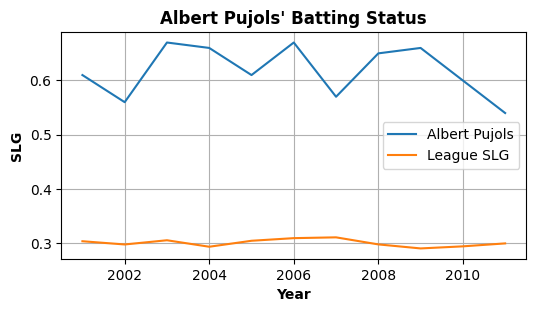
Exercise 14.2: calculate the OPS+#
Please write a program that calculates the On-base Plus Slugging Plus (\(\text{OPS}^+\)) of all players that had played in MLB 2023 seasons.
The definitions of Batting Average (BA), On-based Percentage (OBP), On-based Plus Slugging (OPS), and \(\text{OPS}^+\) are:
Please plot the result:
Style 1
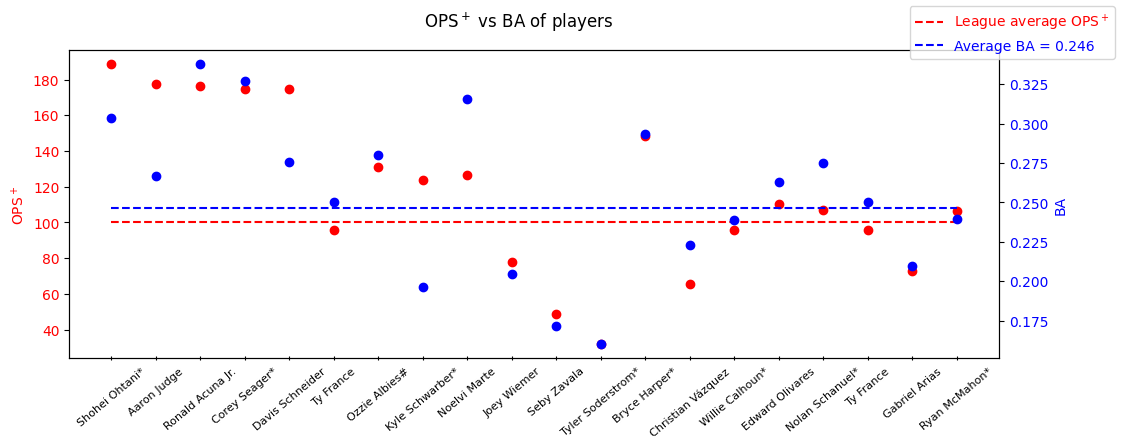
Style 2
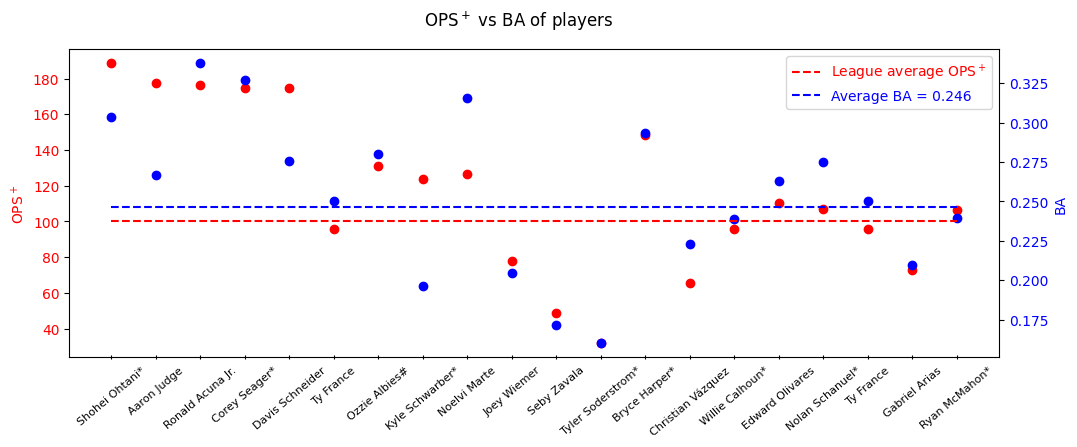
Exercise 14.3: calculate the wOBA, wRAA, and wRC#
Please write a program that calculates the weighted on-base average (wOBA), weighted runs above average (wRAA), and weighted Runs Created (wRC) of all player that had played in MLB 2023 season.
The definitions of wOBA, wRAA, and wRC of MLB 2023 are:
Please plot the result:
Style 1

Style 2

Reference#
The data of this lecture is from Baseball Reference, FanGraphs BaseBall, and Kaggle.com.
Don't click this
Exercise 14.1
import numpy as np
import pandas as pd
import matplotlib.pyplot as plt
batting = pd.read_csv(".//data//data_batting.csv")
pujols = batting[batting["playerID"] == "pujolal01"]
data = pujols[pujols["teamID"] == "SLN"][["playerID", "yearID", "teamID", "AB", "H", "2B", "3B", "HR"]]
data["SLG"] = (((data["H"]-data["2B"]-data["3B"]-data["HR"]) + 2*data["2B"] + 3*data["3B"] + 4*data["HR"])/data["AB"]).round(2)
slg_all = []
for i in range(data.shape[0]):
data_all = batting[batting["yearID"] == (2001+i) ][["playerID", "yearID", "teamID", "AB", "H", "2B", "3B", "HR"]]
data_all["SLG"] = (((data_all["H"]-data_all["2B"]-data_all["3B"]-data_all["HR"]) + \
2*data_all["2B"] + 3*data_all["3B"] + 4*data_all["HR"])/data_all["AB"])
slg_all.append(data_all["SLG"].mean())
data["League SLG"] = slg_all
fig = plt.figure(1, figsize=(6,4), dpi=100)
ax = fig.add_subplot(111)
ax.plot(data["yearID"], data["SLG"], label="Albert Pujols")
ax.plot(data["yearID"], data["League SLG"], label="League SLG")
ax.set_title("Albert Pujols' Batting Status", fontweight='bold')
ax.set_xlabel("Year", fontweight='bold')
ax.set_ylabel("SLG", fontweight='bold')
ax.grid(True)
ax.legend()
plt.show()
Exercise 14.2
import numpy as np
import pandas as pd
import matplotlib.pyplot as plt
batting2023 = pd.read_excel("./data/data_batting_2021-2023.xlsx", "2023")
# PA >= 100
batting2023 = batting2023[batting2023["PA"] >= 100]
# BA
batting2023["BA"] = batting2023["H"]/batting2023["AB"]
# OBP
batting2023["OBP"] = (batting2023["H"] + batting2023["BB"] + batting2023["HBP"])/batting2023["PA"]
# SLG
batting2023["SLG"] = (
(batting2023["H"]-batting2023["2B"]-batting2023["3B"]-batting2023["HR"])*1 + \
batting2023["2B"]*2 + batting2023["3B"]*3 + batting2023["HR"]*4
)/batting2023["AB"]
# OPS
batting2023["OPS"] = batting2023["OBP"] + batting2023["SLG"]
# OPS+
batting2023["OPS+"] = 100*((batting2023["SLG"]/batting2023.iloc[-1]["SLG"]) + (batting2023["OBP"]/batting2023.iloc[-1]["OBP"]) - 1)
# Extract data
df = batting2023.sort_values(by="OPS+", ascending=False)
players, ops_plus, ba = [], [], []
for i in range(5):
players.append(df.iloc[i]["Name"])
ops_plus.append(df.iloc[i]["OPS+"])
ba.append(df.iloc[i]["BA"])
for i in range(15):
pick = np.random.randint(5, df.shape[0])
players.append(df.iloc[pick]["Name"])
ops_plus.append(df.iloc[pick]["OPS+"])
ba.append(df.iloc[pick]["BA"])
Exercise 14.2: Style 1
fig = plt.figure(1, figsize=(12,4), dpi=100, facecolor="w")
ax = fig.add_subplot(111)
ax.scatter(range(len(players)), ops_plus, c="r")
ax.plot(
range(len(players)),
np.ones((len(players),))*100,
'r--',
label=r"League average OPS$^+$",
)
ax.set_ylabel(r"OPS$^+$", color='r')
ax.set_xticks(range(len(players)))
ax.set_xticklabels(players, fontsize=8)
for label in ax.get_xticklabels():
label.set_rotation(40)
label.set_horizontalalignment('center')
ax.tick_params(axis='x', which='both', direction='inout')
ax.tick_params(axis='y', labelcolor='r')
ax2 = ax.twinx()
ax2.scatter(range(len(players)), ba, c="b")
ax2.plot(
range(len(players)),
np.ones((len(players),))*batting2023.iloc[-1]["BA"],
'b--',
label="Average BA = {:.03f}".format(batting2023.iloc[-1]["BA"]),
)
ax2.set_ylabel("BA", color='b')
ax2.tick_params(axis='y', labelcolor='b')
fig.suptitle(r"OPS$^+$ vs BA of players")
fig.legend(labelcolor='linecolor')
# fig.savefig("exercise2_1.png", bbox_inches='tight', facecolor='white')
plt.show()
Exercise 14.2: Style 2
from mpl_toolkits.axes_grid1 import host_subplot
fig2 = plt.figure(2, figsize=(12,4), dpi=100, facecolor="w")
host = host_subplot(111)
par = host.twinx()
host.scatter(range(len(players)), ops_plus, c="r")
par.scatter(range(len(players)), ba, c="b")
data1, = host.plot(
range(len(players)),
np.ones((len(players),))*100,
'r--',
label=r"League average OPS$^+$",
)
data2, = par.plot(
range(len(players)),
np.ones((len(players),))*batting2023.iloc[-1]["BA"],
'b--',
label="Average BA = {:.03f}".format(batting2023.iloc[-1]["BA"]),
)
host.set_ylabel(r"OPS$^+$", color='r')
host.set_xticks(range(len(players)))
host.set_xticklabels(players, fontsize=8)
for label in host.get_xticklabels():
label.set_rotation(40)
label.set_horizontalalignment('center')
host.tick_params(axis='x', which='both', direction='inout')
host.tick_params(axis='y', labelcolor='r')
host.legend(labelcolor="linecolor")
par.set_ylabel("BA", color='b')
par.tick_params(axis='y', labelcolor='b')
fig2.suptitle(r"OPS$^+$ vs BA of players")
# fig2.savefig("exercise2_2.png", bbox_inches='tight', facecolor='white')
plt.show()
Exercise 14.3
import numpy as np
import pandas as pd
import matplotlib.pyplot as plt
batting2023 = pd.read_excel("./data/data_batting_2021-2023.xlsx", "2023")
# PA >= 100
batting2023 = batting2023[batting2023["PA"] >= 100]
# wOBA
batting2023["wOBA"] = (
0.696 * (batting2023["BB"] - batting2023["IBB"]) + \
0.726 * batting2023["HBP"] + \
0.883 * (batting2023["H"]-batting2023["2B"]-batting2023["3B"]-batting2023["HR"]) + \
1.244 * batting2023["2B"] + \
1.569 * batting2023["3B"] + \
2.004 * batting2023["HR"]
) / (batting2023["AB"] + batting2023["BB"] + batting2023["SF"] + batting2023["HBP"] - batting2023["IBB"])
# wRC
batting2023["wRC"] = (
(batting2023["wOBA"] - 0.318)/1.204 + 0.122
) * batting2023["PA"]
# Extract data
df = batting2023.sort_values(by="wRC", ascending=False)
players, wRCs, wOBAs = [], [], []
for i in range(5):
players.append(df.iloc[i]["Name"])
wRCs.append(df.iloc[i]["wRC"])
wOBAs.append(df.iloc[i]["wOBA"])
for i in range(15):
pick = np.random.randint(5, df.shape[0])
players.append(df.iloc[pick]["Name"])
wRCs.append(df.iloc[pick]["wRC"])
wOBAs.append(df.iloc[pick]["wOBA"])
